Looping animation used to be the digital world’s novelty—those little GIFs we’d share for fun. But today, when crafted thoughtfully, these brief, under‑15‑second loops are potent branding and engagement tools. They grab attention, communicate ideas in tiny bites, and leave an impression long after the motion stops.
Whether you run a video production agency, Video Editing Company, an animated video studio, or you’re the solo video editor behind the next viral clip, leveraging strategic loops can set you apart. Let’s explore how to make loops that feel intentional, polished, and—most importantly—human.
Why You Should Care About Loops (Beyond “Cool Factor”)
1. More Time on Page—Without People Even Realizing
Have you ever scrolled past a static banner without a second glance? But what about a subtle loop of falling petals or a logo gently assembling itself? Suddenly, you pause. That pause is gold: a few extra seconds where your message sinks in, your brand identity registers, and curiosity turns into clicks.
2. Memory by Repetition—Softly Does It
We learn through repetition—but no one wants to feel they’re being lectured. A looping mini‑animation that cycles through three benefits (“Fast. Friendly. Flexible.”) works in the background of the mind. Viewers may not realize they’ve absorbed your pitch, but weeks later, your tagline might just pop into their head.
3. A Mark of Craftsmanship
A jittery GIF with mismatched start and end frames looks sloppy. A smooth loop? That whispers, “We sweat the details.” It’s a silent signal: if we care this much about a tiny loop, imagine the care we’ll bring to your full‑scale video project.
4. Fits Everywhere
Headers, footers, email signatures, loading screens—even your Twitter header can loop. And if you export as a lightweight MP4 or WebM, it won’t kill load times. Mobile users get the same delight without the lag.
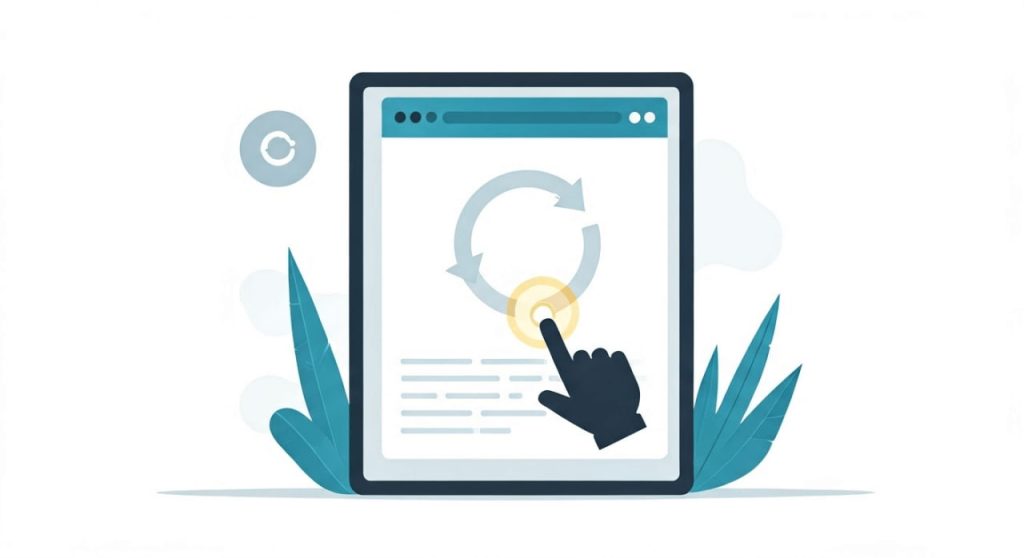
Data-Backed Impact of Looping Animations
| Metric | Observed Lift | Source |
| Time on Page | +15% | Wistia research on animated page elements |
| Click-Through Rate (CTA adjacent) | +8% | Email Monks study on animated email signatures |
| Social Engagement (likes & shares) | 2× static posts | Social Bakers report on video vs. GIF performance |
| Brand Recall Improvement | +30% recall in surveys | Journal of Cognitive Psychology, repetition effects study |
For more details, see Wistia’s findings on video engagement and Hotjar’s analysis of interactive elements.
The Magic Behind a Seamless Looping animation
- Our Pattern‑Seeking Brains
We instinctively follow continuous motion. A loop that respects that expectation feels natural, almost meditative. - Effortless Processing
Smooth, predictable motion is easy on the eyes. That comfort translates to a positive feeling about your brand—trust without a hard sell. - Micro‑storytelling
Each cycle is a tiny story. Even if it’s just an icon shifting through three states, that narrative arc—beginning, middle, end—cements ideas.
Six Practical Tips for Loops That Work
- Tell a Mini‑Story
Instead of random motion, pick one message. Maybe an icon morphs through three service perks. Storyboarding—even on a napkin—helps. - Match Your Frames
The first and last frame must align. Play it over and over: any jump is a jolt. Add motion blur at entrances and exits to disguise tiny mismatches. - Tune for the Platform
A slow, ambient loop in your site header (8–10 seconds) feels elegant. A 3‑second pop in a social feed? That stops the scroll. Email signature? Keep it under 5 seconds and 50 KB. - Hook to Action
End your loop with a gentle pulse or arrow aimed at your CTA. Sync that beat with the loop restart so it feels alive, drawing eyes toward your link. - Optimize for Speed
Export to WebM or H.264 MP4 at a low bit rate. Test on slow connections. Aim for under 300 KB on a web page—no one waits for a giant file. - Stay on Brand
Use your brand palette, typography, and logo. Consistency is key. A mid‑loop color shift might look neat, but it dilutes brand recall.
Tools & Tricks for Next‑Level Loops
- Expressions in After Effects
Skip repetitive key‑frames. Use loopOut() or pingPong() to automate endless motion. You’ll iterate faster. - 3D Depth with Cinema 4D
A slow parallax or drifting particles adds richness. Subtlety is your friend—too much action distracts. - Vector Loops via SVG + CSS
For crisp UI animations, export from Illustrator as SVG and write simple @keyframes in your stylesheet. Infinitely scalable, tiny payload. - Lottie for Apps
Render your After Effects scene with Bodymovin. A JSON file plays back in mobile or web, razor‑sharp and lightweight.

How to Know It’s Working
- Heatmaps
Tools like Hotjar show if people linger where your loop plays. - A/B Tests
Try static vs. loop. Watch click‑throughs on buttons beside your animation. - Performance Audits
Run Lighthouse or WebPageTest. Keep your animation from becoming the slowest element. - Quick Surveys
A one‑question pop‑up can ask: “Remember what this section was about?” See if recall improves when loops are present.
Watch Out for These Traps
- Too Much Complexity
If you can’t describe your loop in one sentence, simplify. Focus on one visual element. - Flicker Risks
Fast, high‑contrast flashes can trigger discomfort. Under 12 FPS or soften with blur. - Bloated GIFs
Never export heavy GIFs. They load slowly and look grainy. Choose modern codecs. - Style Drift
Mid‑loop font or color changes? They wreck brand cohesion. Lock everything down before export.
A Few Loop Tutorial Ideas
| What You’ll Learn | Tools | Outcome |
| Logo Reveal Loop | After Effects Trim Paths | Your logo constructs itself in 12 seconds, then repeats seamlessly. |
| Service Highlight Loop | Premiere Pro + Photoshop | An icon cycles through three service benefits—ideal for social stories. |
| Ambient Particle Background | Cinema 4D + After Effects | A gentle, drifting particle field for headers or banners. |
| SVG Icon Micro‑Animation | Illustrator + CSS | Lightweight, crisp icon loop for UI elements. |
| Lottie Integration | AE + Bodymovin + React/Vue | Embed a JSON‑based loop in your app or site. |
Real‑World Wins
- Online Shop Header: A 9‑sec loop of a shopping bag filling up—time on page rose 15%.
- Email Signature: Four‑second pen animation signing the company name—CTR jumped 8%.
- Social Profile: Five‑second rotation of client logos—likes and shares doubled.
Your Turn: Quick Checklist
- Pin down your goal: brand lift, clicks, time on page?
- Sketch your loop narrative.
- Choose the right length and format.
- Export, test, and measure.
- Tweak until it feels effortless.
Let’s Bring Your Brand to Life
Looping animations aren’t just decoration—they’re tiny stagehands working behind the scenes to guide attention, reinforce memory, and add a touch of delight.
Ready to see the difference? Our team at AmiriMotion crafts custom loops that feel alive, human, and unmistakably yours.
? Get Free Sample Video: Click here to Get FREE SAMPLE VIDEO
Let’s make every second of motion count.
